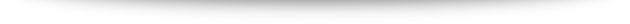
CORT2025

Computerised Requisitions on Title
CORT2025 contains the Law Society's 2019 (Revised) Edition of Requisitions on Title (revised March 2025). It also contains many letters and forms directly related to the Requisitions including all of the Family Law Declarations and the 2023 Contract for Sale Revised Edition.
There is no additional charge for users with current CORT licences for any version of CORT.
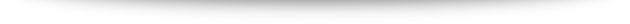
CORT2025 Requisitions on Title
If you have an old version of CORT
Because of the changes made by the Law Society, CORT2025 is not compatible with previous CORT versions. CORT2025 is installed as a new program and your older version of CORT will remain in place in case you
need access to old sets of Requisitions.
So, you will have 2 CORT icons, a new CORT2025 one and an older one on your desktop for as long as you want to have access to older sets.
 How much does CORT cost?
How much does CORT cost?
There is no additional charge for users with current CORT licences. The cost for CORT2025 is covered in your current CORT licence fee.
The Annual Licence & Support Fee covers the software licence, all support, upgrades when available and a copyright licence charge for every user of the CORT software which CORT Ltd pays to the Law Society of Ireland who are the copyright owners therein.
Annual Software Licence & Support Fee
| Single-User | Multi-User |
Additional
Multi-User |
|---|---|---|
| 425 |
575
(2 concurrent users) |
105
per extra user |
* Prices shown exclude VAT.
* Single-User = 1 User on 1 PC.
* Mulit-User = Shared on network - allowing up to 2 concurrent users.
* Additional Multi-User = Each additional Multi-User licence if you need to have more than 2 using CORT at the same time..
Automated Forms & Letters
Raising and replying to the Law Society's Requisitions on Title is the main purpose of CORT. But you can also use CORT to automatically generate many standard forms and letters directly related to a set of Requisitions on Title. It will automatically merge in data like names, addresses and dates where available.
List of Forms & Letters
- All of the Family Law Declarations
- Conditions of Sale 2023 Revised Edition (including the General Conditions)
- Pre-contract VAT Enquiries
- VAT Special Condition 3
- CG50 Form
- Certificate of Company Secretary
- Letter and QED Form to Lending Institution - redemption figures
- Letter to Purchaser Solicitor re Closing docs
- Letter to Local Authority re services in charge
- Letter to Local Authority re Refuse & Water charges
- Letter to Purchaser Solicitor - undertaking to discharge
- Letter to Purchaser Solicitor - certifying services are in charge
- Letter to Purchaser Solicitor issuing Contracts
- Letter to Rating Authority notifying change of ownership
- Letter to Rev Commissioners application for CG Tax clearance
- Rent Declaration
- Undertaking to discharge Land Registry queries
- Apportionment Calculator - a simple, but very handy tool
- Letter to client with authority for Title Deeds form
See how CORT works
See how CORT Documents work
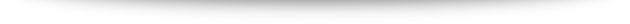
STEP 1: Download and install CORT2025. A Demo Version will be installed and you can use it to see how easy it is to use CORT.
If you have a previous version, DO NOT install the new CORT2025 in the same folder - it should be installed in a different folder called CORT2025 (this will be the default folder name presented during installation).
STEP 2: To convert the Demo version to a fully operational version, Login or Register, pay the appropriate licence fee and CORT will retrieve your licence file automatically from the website.
Full instructions below.
Download
You can download & install CORT2025 right now. You can use all features of CORT2025 but some restrictions will apply until the appropriate Licence Fee has been paid. A Licence File will convert it to a fully operational version.
Your first step is to download and install CORT2025 to see how it works. Then you can come back here to Login and/or Register to get a Licence File (full instructions under 'Next Step').
(DO THIS ONLY ONCE FOR A NETWORK INSTALL)
After you download and install, the first time you run CORT2025 (on all PC's), right click on it and choose "Run as Administrator".
Install on a single PC
Click on the downloaded file to start the installation. Follow the instructions and when asked for the name of the install folder, make sure it is "CORT2025". (DO NOT install to an existing CORT folder because that would overwrite your old version of CORT). CORT2025 will be installed on your local C: drive and you will see a shortcut icon on your desktop. You are ready to go!
If you had a previous version of CORT, then it will still be there. Because Requisitions have changed, the new version of CORT is not compatible with the old one so you will have two icons, one for the new CORT2025 and one for the old one. All new sets are created in CORT2025 and you can access old sets on the old version.
Install on a network
Click on the downloaded file to start the installation. During installation, you are given the option to choose where you want CORT installed. For network setup, you should browse and select the network folder where you want CORT installed (DO NOT install to and old CORT folder because that would overwrite your old version of CORT). When completed, you will see a shortcut icon (CORT2025) on your desktop and you are ready to go!
To enable other users to access it, DO NOT 'Download & Install' again - you just need to create a shortcut on their desktop pointing to the "cort2025.exe" program in the folder you previously installed CORT2025 to.
If you have any uncertaintly about this, ask your tech support who will be familiar with your pc/network setup and can do this very quickly and easily.
Use mapped drive in shortcut. For eg. "F:\Server\Apps\CORT2025\cort2025.exe".
A UNC path like "\\SERVER\Apps\CORT2025" can cause problems.
Next Step
Registered CORT User
When you first run CORT2025 it will ask you for your registered email address. It will then automatically retrieve your Licence File from the CORT website.If you don't know what your registered email address is, run your old version of CORT and click on the 'Licence' button.
New CORT User
1. Register RegisterNew Users have to Register to create an account. The on-screen instructions will take you through that process.
2. Pay Licence Fee
When registered, you will be directed to the Options Page where you can choose your licence options and pay the appropriate licence fee.
Once payment is made, CORT2025 will automatically retrieve the Licence File when you next run it.
Payment can be made with any credit card - it does not have to be one registered in your company name.
Licence File
CORT2025 automatically retrieves your Licence File from the CORT website. However, if that fails for any reason, you will also receive a copy of the licence file, CORT.lic, by email. You can save the emailed copy into the folder where CORT2025 was installed (overwriting the existing one).
Your CORT2025 will now be a fully operational version (with full access to any work that was done on it as a demo version).
An SSL Certificate is deployed on this site. SSL is a standard security protocol which establishes encrypted links between a web server and a browser, thereby ensuring that all communication that happens between a web server and browser(s) remains encrypted and hence private.
We do not store and have no access to your credit card details. Your password is stored in an encrypted format for Login validation. Even we cannot access your password. But, don't worry - if you forget it you are guided through a secure & simple process to create a new one.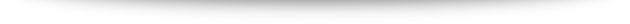








 CORT
CORT